Welcome, aspiring Full Stack Developers! If you’re eager to dive into the expansive realm of coding and creation, you’ve landed on the perfect page. In this blog post, we’ll not only unravel the basics of Full Stack Development but also present you with exciting project ideas designed specifically for beginners. These hands-on projects promise to add valuable experience to your resume and significantly boost your chances of securing a full stack development job.
Definition of Full Stack Development
Before delving into the projects, let’s comprehend what Full Stack Development entails. Think of Full Stack Developers as the superheroes of the tech world, capable of working on both the front-end (what users see) and the back-end (the behind-the-scenes magic). It’s akin to being a wizard orchestrating an entire magic show!
Importance of Hands-on Projects for Beginners
Embarking on hands-on projects is crucial. Imagine trying to learn bike-riding solely by reading a manual—it doesn’t work! Similarly, in coding, you need to immerse yourself in practical projects to truly grasp the concepts. Projects make your learning tangible, ensuring a deeper understanding.
Overview of the Blog’s Purpose
This blog serves as your guide to kickstart your Full Stack Development journey. We’ll cover the fundamentals, explore essential technologies, and, most importantly, introduce captivating project ideas to jumpstart your coding adventure.
Understanding Full Stack Development
Now, let’s break down the two main components of Full Stack Development—Front-End and Back-End—and sprinkle in some database magic.
Front-End Development
1. Definition and Role
Front-End Development is akin to an artist painting a canvas. It involves creating what users interact with on a website—buttons, colors, fonts, and everything visually appealing.
2. Essential Technologies
To become a front-end wizard, you need to grasp HTML for structuring, CSS for styling, and JavaScript for interactivity.
3. Examples of Front-End Frameworks
Frameworks like React, Angular, and Vue act as magical tools, simplifying your work and aiding in the creation of stunning user interfaces.
Back-End Development
1. Definition and Significance
Now, let’s venture backstage. Back-End Development involves the server, databases, and applications, ensuring everything runs smoothly behind the curtains.
2. Core Technologies
Languages like Node.js, Python, or Ruby act as your backstage passes to building functionalities users don’t see but definitely need.
3. Common Back-End Frameworks
Frameworks like Express, Django, and Flask serve as your sidekicks, making coding faster and more efficient.
Database Management
1. Introduction to Databases
Databases act as secret vaults storing vital information. SQL and NoSQL represent different keys to these vaults.
2. Popular Database Management Systems
MySQL and MongoDB act as guardians, efficiently managing and retrieving data from these vaults.
Why Projects Matter in Full Stack Development Learning
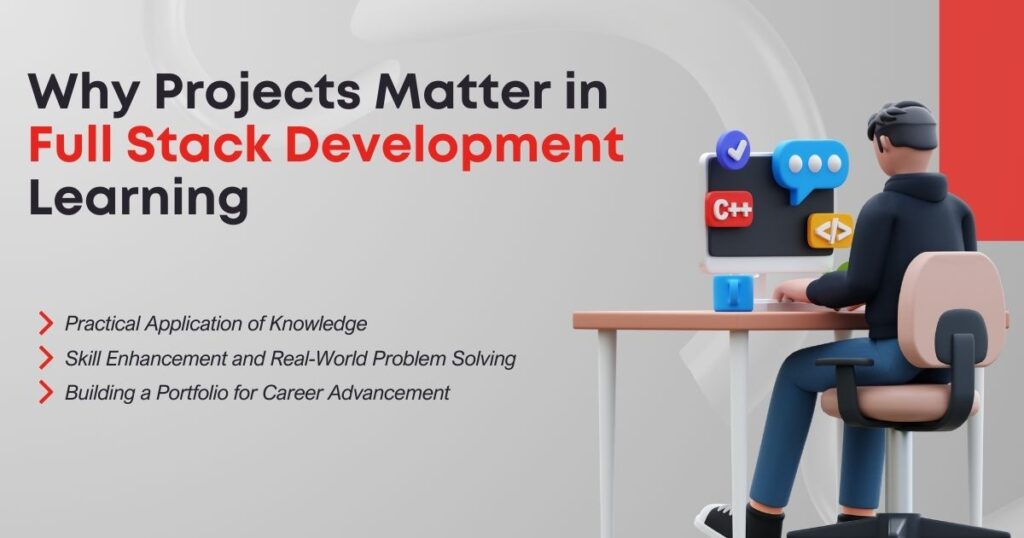
1. Practical Application of Knowledge
Imagine learning to play the guitar—you truly grasp it when you start strumming chords. Similarly, coding projects provide hands-on experience, turning theoretical knowledge into practical skills.
2. Skill Enhancement and Real-World Problem Solving
Coding projects are puzzles waiting to be solved. They enhance critical thinking, problem-solving skills, and prepare you for real-world challenges, boosting your coding confidence.
3. Building a Portfolio for Career Advancement
You’re not just coding; you’re building a path to your future career. A portfolio filled with diverse projects showcases your skills to potential employers, acting as a visual resume.
Full Stack Development Project Ideas for Beginners

A. Personal Portfolio Website
1. Craft a Visually Appealing Interface:
– Start by designing the layout and visual elements of your personal portfolio. Consider using HTML for structure and CSS for styling.
– Focus on creating an aesthetically pleasing and user-friendly interface that effectively showcases your skills and projects.
2. Integrate a Back-End Server:
– Choose a back-end technology, such as Node.js, Python (with Flask or Django), or Ruby on Rails.
– Develop server-side logic to handle requests and responses. This can include routing, authentication, and serving dynamic content.
3. Learn Database Management for Interactive User Data Storage:
– Integrate a database (MySQL, MongoDB, etc.) to store user data, such as project details, contact information, and any other relevant content.
– Implement functionalities to add, retrieve, and update data dynamically from the database.
B. Task Management Application
1. Create an Intuitive User Interface:
– Design a user-friendly interface for managing tasks. Utilise HTML, CSS, and potentially front-end frameworks like React or Vue.js for a dynamic interface.
– Include features like task input forms, task lists, and any other elements necessary for effective task management.
2. Implement Back-End Logic for Task Handling:
– Choose a back-end technology (Node.js, Python, etc.) and develop logic to handle tasks. This involves creating routes, processing user input, and managing task-related functionalities.
3. Integrate a Database for Secure Task Storage:
– Implement a database to securely store tasks. Define the database schema and create tables for tasks.
– Connect the back-end to the database and develop functionalities for adding, updating, and retrieving tasks.
C. E-commerce Website Prototype
1. Design a Visually Appealing Product Showcase:
– Use HTML and CSS to design an attractive product showcase. Consider incorporating images, descriptions, and other relevant details for each product.
– Ensure a responsive design for a seamless user experience across various devices.
2. Implement Shopping Cart Functionality in the Back-End:
– Choose a back-end framework (e.g., Express, Django) and create routes for handling shopping cart operations.
– Develop logic to add, remove, and update items in the shopping cart, ensuring a smooth shopping experience.
3. Explore Efficient Database Management for Product Data:
– Integrate a database (e.g., MySQL, PostgreSQL) to store product information. Define the database schema and create tables for products.
– Implement database operations for retrieving and updating product data.
D. Blogging Platform
1. Design an Interface for Users to Write and Publish Articles:
– Create an intuitive interface for users to compose and publish articles. Use HTML for structure and CSS for styling.
– Include features like text editors, image uploads, and category selection for articles.
2. Ensure Secure Access with Back-End User Authentication:
– Implement user authentication using a back-end framework. Set up user accounts, login/logout functionality, and password protection.
– Ensure that only authenticated users can create and manage blog posts.
3. Master the Art of Storing and Retrieving Blog Content in a Database:
– Integrate a database (e.g., MongoDB, SQLite) to store blog content. Define the schema for articles and related information.
– Develop functionalities to save, retrieve, and update blog posts in the database.
E. Weather App with API Integration
1. Create a User-Friendly Interface for Weather Checking:
– Design a simple and engaging interface for users to check the weather. Utilise HTML, CSS, and potentially JavaScript for interactive elements.
– Display weather information in a clear and visually appealing manner.
2. Learn Back-End Programming for Real-Time Data Fetching:
– Choose a back-end technology and set up a server to handle requests. Use technologies like Node.js, Flask, or Django for server-side programming.
– Implement logic to fetch real-time weather data from a reliable data source.
3. Integration with a Weather API for Accurate Information:
– Connect your application to a weather API (such as OpenWeatherMap, WeatherStack). Obtain API keys and use them to fetch accurate and up-to-date weather information.
– Process the API response and display the relevant weather details on the user interface.
These projects are designed to provide you with a comprehensive Full Stack Development experience, combining front-end design, back-end logic, and database management. As you work on these projects, remember to document your process and showcase the final results on your portfolio.
Tools and Technologies for Full Stack Development Projects

A. Integrated Development Environments (IDEs)
1. Visual Studio Code
Features:
Lightweight and feature-rich: Visual Studio Code (VSCode) provides a robust set of features without being resource-intensive, ensuring a smooth development experience.
Great extensions for HTML, CSS, and JavaScript: The extensive library of extensions for VSCode enhances your productivity by offering additional functionalities and support for various languages.
2. Atom
Features:
User-friendly interface: Atom boasts an intuitive interface, making it accessible for developers at all skill levels.
Easily customizable: Atom allows users to customise the environment according to their preferences, tailoring the IDE to match their workflow seamlessly.
3. Sublime Text
Features:
Speedy and efficient: Sublime Text is known for its exceptional speed and efficiency, ensuring a responsive coding experience.
Supports multiple programming languages: With broad language support, Sublime Text accommodates developers working on diverse projects with different programming languages.
B. Version Control Systems
1. Git Basics
Learning Objectives:
Learn version control fundamentals: Understand the basics of Git, a distributed version control system, to manage and track changes in your codebase efficiently.
Track changes and collaborate seamlessly: Gain proficiency in using Git for version tracking, enabling collaboration with team members and seamless code integration.
2. GitHub for Collaboration
Features:
Share code and collaborate with classmates: GitHub provides a platform for sharing code repositories, facilitating collaboration among developers, including classmates or colleagues.
Contribute to open-source projects: GitHub’s open-source community allows you to contribute to existing projects, providing valuable experience and exposure to collaborative development practices.
C. Hosting and Deployment
1. Heroku
Features:
Perfect for beginners: Heroku offers a user-friendly platform, making it an excellent choice for beginners entering the world of web application deployment.
Easily deploy web applications: With a simplified deployment process, Heroku allows developers to deploy their applications quickly and efficiently.
2. Netlify
Features:
Streamlined deployment process: Netlify streamlines the deployment process, offering features like continuous integration and automatic deployments.
Ideal for static websites: Netlify excels in hosting static websites, providing a reliable and efficient hosting solution.
3. AWS (Amazon Web Services)
Features:
Powerful cloud services: AWS is a comprehensive cloud platform, offering a wide range of services that empower developers to build, deploy, and scale applications.
Explore with the AWS Free Tier: The AWS Free Tier allows developers to explore and experiment with various cloud services at no cost, making it an ideal platform for learning and testing.
Tips for Successful Full Stack Development Projects
A. Breaking Down Projects into Manageable Tasks
Strategies:
Start small and build up: Begin with smaller, manageable tasks to gain momentum and gradually tackle more complex components.
Break your project into smaller tasks: Divide your project into smaller, more achievable tasks to enhance focus and simplify the overall development process.
B. Continuous Learning and Updating Skills
Approaches:
Technology evolves, so should you: Stay abreast of evolving technologies, frameworks, and best practices to adapt your skill set to industry trends.
Stay updated with the latest trends and technologies: Regularly engage in learning opportunities, such as online courses, tutorials, and industry publications, to stay current with the rapidly changing tech landscape.
C. Utilizing Online Resources and Communities
Best Practices:
-Stack Overflow, forums, and tutorials are your friends: Leverage online platforms like Stack Overflow for problem-solving, participate in coding forums for discussions, and follow tutorials to enhance your skills.
Connect with the coding community: Actively engage with the coding community to seek support, share experiences, and gain valuable insights into best practices and potential solutions.
By incorporating these tools and following the provided tips, you’ll be well-equipped to embark on successful Full Stack Development projects and continuously enhance your skills in this dynamic field.
Conclusion
In essence, Full Stack Development isn’t just about coding; it’s about problem-solving, creativity, and building real-world applications. Now armed with valuable skills, it’s time to apply them!
A. Recap of Full Stack Development Importance
– Real-world application of coding skills
– Enhancement of problem-solving abilities
B. Encouragement for Beginners to Start a Project
– Don’t be afraid to start small
– Every project, big or small, is a step forward
C. Call-to-Action: Share Your Project Journey and Learnings
– Share your projects on social media and LinkedIn
– Connect with others, learn from their experiences
HyperLaunch Full Stack Development Program
Ready to take your Full Stack Development journey to the next level? Join our HyperLaunch Full Stack Development Program and gain hands-on experience with industry-relevant projects. This experience is not just a line on your resume; it’s an 80% chance to secure a job in the dynamic field of Full Stack Development. Don’t miss this opportunity—apply now and accelerate your career!
Frequently Asked Questions
Q: How do I choose the right project for my skill level?
A: Consider your current proficiency in coding. Start with simpler projects and gradually progress to more complex ones.
Q: Can I use these projects for my portfolio?
A: Absolutely! These projects are perfect additions to showcase your skills to potential employers or collaborators.
Q: Are there specific coding languages recommended for these projects?
A: While the examples mention HTML, CSS, and JavaScript, feel free to adapt the projects to your preferred coding languages.
Q: Is it necessary to complete all the suggested features for each project?
A: No, you can tailor the projects to your liking. Completing all features is excellent, but the key is understanding the concepts involved.
Q: Where can I find additional resources to help with these projects?
A: Online coding platforms, forums, and documentation are valuable resources. Utilize them to seek guidance and deepen your understanding.

