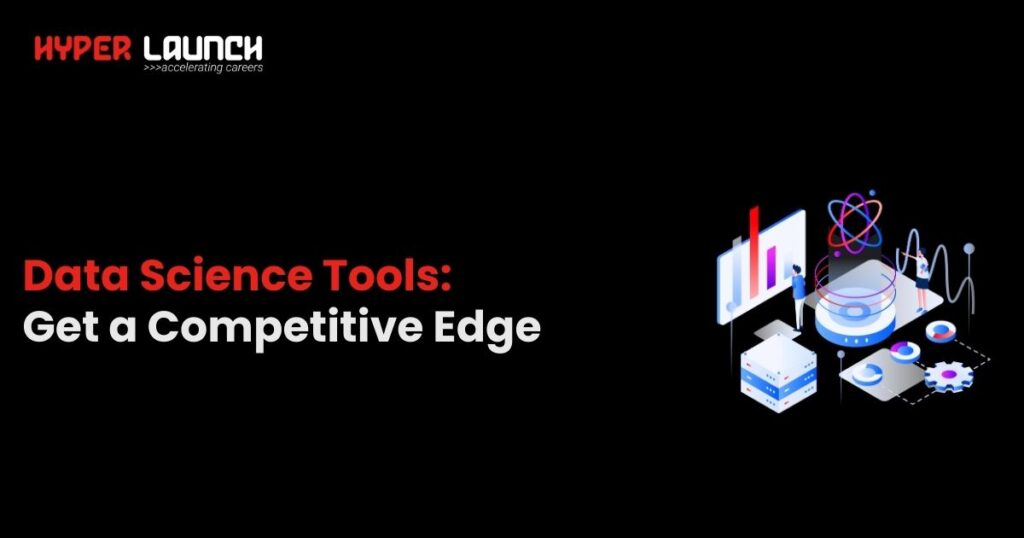Data science has become one of the most sought-after fields in technology, driving innovations across industries and reshaping how businesses operate. The role of a data scientist involves not just analyzing data but also leveraging advanced tools to extract insights, predict trends, and make data-driven decisions. If you’re planning to build a career in data science, it’s crucial to get acquainted with the tools that power this profession.
In this blog, we will explore the top data science tools that every aspiring data scientist should be familiar with, and how to use them effectively in real-world applications. Whether you’re looking to become proficient in machine learning, data visualization, or big data analysis, these tools are essential for every data science project.
1. Statistical Analysis System (SAS)
SAS is widely used in advanced analytics and business intelligence. It’s an enterprise-level tool perfect for statistical analysis, machine learning, and predictive analytics. Its GUI makes it easy to handle complex data tasks without needing advanced programming skills.
How to Use SAS in Data Science:
- Data Modeling: Create complex statistical models for predictive analysis.
- Machine Learning: Use built-in algorithms to develop models that can predict outcomes.
- Data Reporting: Generate insightful reports with statistical graphs and tables.
Why SAS?
SAS offers robust data handling, a rich tool suite, and high security—ideal for industries like finance and healthcare.
2. SQL (Structured Query Language)
SQL is the foundation of any data science workflow, especially when working with relational databases. As a data scientist, understanding SQL is crucial for querying, manipulating, and managing large datasets efficiently. It is used to interact with databases such as MySQL, PostgreSQL, and Oracle. With SQL, you can quickly retrieve, update, and analyze data.
How to Use SQL in Data Science:
- Data Extraction: Write queries to pull relevant datasets from databases.
- Data Transformation: Perform operations like aggregation, filtering, and grouping.
- Data Management: Organize and update data to maintain accuracy.
Why SQL?
SQL’s ability to handle large volumes of data, its scalability, and integration capabilities with tools like Python or R make it a must-know tool for any data scientist.
3. BigML
BigML is a cloud-based platform that helps you build machine learning models quickly and efficiently. It automates many aspects of machine learning, such as model tuning and feature selection, making it a great tool for both beginners and experienced data scientists.
How to Use BigML in Data Science:
- Automated Machine Learning: Streamline the process of building machine learning models.
- Predictive Analytics: Create models for regression, classification, and time series forecasting.
- Collaboration: Share models and results with team members for better decision-making.
Why BigML?
BigML’s user-friendly interface and automation features make it an ideal choice for quick experimentation and fast deployment.
4. Tableau
Tableau is one of the leading data visualization tools used by professionals for creating interactive and visually appealing dashboards. It allows data scientists to translate complex data into easy-to-understand visualizations, which helps in decision-making and reporting.
How to Use Tableau as a Data Science Tool:
- Data Visualization: Turn complex datasets into interactive graphs and charts.
- Business Intelligence: Share interactive reports and dashboards with stakeholders.
- Geographical Analysis: Visualize data on maps to analyze trends across locations.
Why Tableau?
Tableau is famous for its ease of use, real-time data updates, and seamless integration with multiple data sources.
5. TensorFlow
Developed by Google, TensorFlow is a powerful tool for deep learning and machine learning applications. It is used to build neural networks and train models, which can be deployed for tasks such as image recognition, natural language processing, and predictive analytics.
How to Use TensorFlow in Data Science:
- Build Neural Networks: Create and train deep learning models.
- Data Flow Graphs: Design computational graphs for numerical data processing.
- Model Deployment: Deploy trained models into production environments.
Why TensorFlow?
TensorFlow is flexible, scalable, and offers strong community support, making it ideal for high-performance computing tasks and large datasets.
6. Power BI
Power BI by Microsoft is a business intelligence tool that integrates seamlessly with other Microsoft products. It allows data scientists to create interactive dashboards, visual reports, and perform real-time data analysis.
How to Use Power BI as a Data Science Tool:
- Data Transformation: Clean and shape data for analysis.
- Real-Time Dashboards: Build dashboards that update with live data.
- Custom Visualizations: Create tailored reports for different business needs.
Why Power BI?
With strong integration with Microsoft tools like Excel and SQL, Power BI is a great option for organizations already invested in the Microsoft ecosystem.
7. Apache Spark
Apache Spark is an open-source big data processing engine that is used for both batch and real-time streaming data. It’s an essential tool for working with large-scale datasets and performing machine learning tasks at scale.
How to Use Apache Spark in Data Science:
- Real-Time Data Processing: Analyze streaming data from sensors, social media, or financial markets.
- Machine Learning: Use Spark’s MLlib for building scalable machine learning models.
- Big Data Analytics: Process and analyze large datasets efficiently across distributed systems.
Why Apache Spark?
Apache Spark is known for its speed in processing large datasets and its ability to handle real-time data, making it ideal for big data analytics.
8. Microsoft Excel
Microsoft Excel remains one of the most widely-used tools for data manipulation and analysis. While it’s not as powerful as other specialized data science tools, it is essential for performing quick analyses, visualizations, and creating reports.
How to Use Excel as a Data Science Tool:
- Data Analysis: Perform basic calculations, statistical analyses, and aggregation.
- Visualization: Create charts, graphs, and pivot tables to explore trends.
- Automation: Use macros to automate repetitive tasks and improve productivity.
Why Excel?
Excel’s familiarity, ease of use, and wide integration options with SQL and Python make it an excellent tool for quick data exploration and reporting.
9. Apache Hadoop
Apache Hadoop is a popular open-source framework for distributed storage and processing of large datasets. It is widely used in big data applications, particularly when dealing with vast amounts of unstructured data.
How to Use Hadoop in Data Science:
- Big Data Storage: Store massive datasets across multiple machines using Hadoop Distributed File System (HDFS).
- Distributed Computing: Process large datasets in parallel across a distributed cluster.
- Data Exploration: Use Hadoop’s ecosystem tools like Hive and Pig to explore and analyze big data.
Why Hadoop?
Hadoop excels in scalability, cost-efficiency, and handling unstructured data, making it a powerful tool for big data projects.
10. MATLAB
MATLAB is a multi-paradigm programming language and a powerful tool for performing numerical computations and data modeling. It’s particularly useful in scientific disciplines, where complex mathematical and statistical models are required.
How to Use MATLAB in Data Science:
- Model Development: Create mathematical models for statistical analysis and optimization.
- Data Visualization: Use advanced graphical tools to represent data visually.
- Simulation: Prototype and test models before deployment.
Why MATLAB?
MATLAB is ideal for numerical computation, mathematical modeling, and engineering applications, making it highly valuable in research and development.
Conclusion
Choosing the right data science tool depends on the nature of your project and your specific goals. Whether you’re working with relational databases, predictive analytics, machine learning, or big data, these tools provide the functionality you need to succeed. At Hyper Launch, we offer hands-on training in all of these tools, equipping you with the skills needed to excel in the field of data science.
Start Your Data Science Journey with Hyper Launch
Take the first step toward becoming a proficient data scientist by enrolling in our industry-grade data science course. Learn from experts and gain the tools, knowledge, and experience needed to succeed in this exciting field. Our comprehensive curriculum follows a structured data science roadmap, ensuring you master the essential skills step by step.
Explore the future of data science with Hyper Launch as we prepare you to tackle the challenges and leverage the opportunities in this rapidly evolving domain.